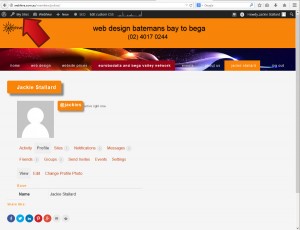Essentials
To log into your WordPress website you need two things:
- Username or email address
- Web address (also known as a URL or domain)
It’s also useful to have your password.
If you don’t have the website address, or know the username or email address for your user account, please email your website admin. If you have a Webhive service agreement, you can contact us for help.
Web address
Your web address (URL or domain) will look like this:
mysite.webhive.com.au
or
mysite.com.au
If your website is on Webhive and you don’t know your website’s address see the list of Webhive websites.
Logging in
To log into your website, go to a browser and in the address bar, add ‘/login’ on the end of your website’s name, eg:
mysite.webhive.com.au/login
or
mysite.com.au/login
Suppose your website were thecrossing.thebegavalley.org.au. You’d type this into the address bar:
thecrossing.thebegavalley.org.au/login
This is what you should see (the address changes from ‘/login’ to ‘/wp-login.php’ when you press Enter):
 Enter your username or email address and password and click ‘Log In’.
Enter your username or email address and password and click ‘Log In’.
If you’ve forgotten your password click the ‘Lost your password?’ link.
Getting to the Dashboard
You can edit your website from the WordPress dashboard. If you see this, congratulations – you’re there!
You may see something like this, instead: